Revolutionise Your Business with AI and Microsoft Dynamics 365
Welcome to the present of business operations; with artificial intelligence and the robust capabilities of Microsoft Dynamics 365, we bring you a transformative solution that elevates your business to new heights.
You want AI-driven insights and seamless automation to supercharge your productivity, enhance customer experiences, and streamline your processes. You need Copilot in Microsoft Dynamics 365 Business Central.
Outpace your competition and drive business growth like never before. It's time to move it up a gear! Let’s innovate together.
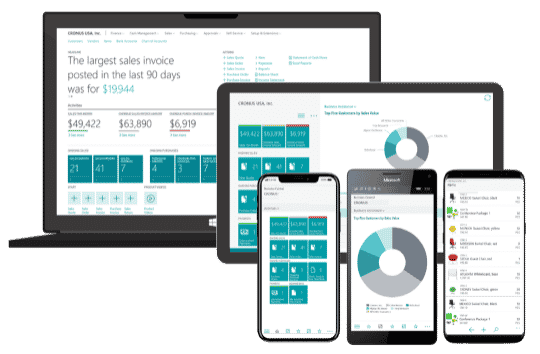
Copilot is exactly what it suggests; your copilot for work. Reduce the number of tasks you have to complete each day, lightening your load and allowing you to concentrate on important tasks like running your business.
Copilot is now integrated into Microsoft 365 in two ways. Firstly, it enhances your experience by being embedded directly into familiar Microsoft 365 applications such as Word, Excel, PowerPoint, Outlook, Teams, and more. This integration aims to boost creativity, increase productivity, and improve skills.
There is a completely new feature for 2024: Business Chat. This tool leverages the LLM, Microsoft 365 apps, and your personal data—including your calendar, emails, chats, documents, meetings, and contacts. With Business Chat, you can accomplish tasks that were previously impossible, such as using natural language commands like “Tell my team how we updated the product strategy,” to generate a status update based on recent meetings, emails, and chat conversations.
Turn your words into the most powerful productivity tool. And now for the first time, Dynamics 365 Business Central users can interact with their data better when using Copilot alongside Business Central.
Microsoft Copilot in Dynamics 365 Business Central revolutionises business management by integrating advanced AI capabilities directly into your workflow. This powerful tool enhances productivity by automating routine tasks, delivering real-time data insights, and streamlining operations. With Copilot, businesses can make informed decisions faster, personalise customer interactions, and optimise overall performance. The seamless integration with Dynamics 365 Business Central ensures that your team can harness the full potential of AI-driven insights to drive growth and efficiency. Transform your business processes and stay ahead of the competition with Microsoft Copilot in Business Central.
Microsoft Copilot allows Dynamics 365 Business Central users to interrogate data live in the system. Whilst other systems require you to run a report to calculate balances, Microsoft Copilot addresses this by allowing users to ask natural language questions about the data. It will then generate tables automatically for them. Now, users can drill down and then summarise using Copilot and analysis tabs.
Streamline your business processes, reducing complexity and manual effort. By automating routine tasks and integrating intelligent tools, Copilot enhances operational efficiency, allowing your team to focus on strategic initiatives. Real-time data analysis and AI-driven insights help identify bottlenecks and areas for improvement, ensuring smoother workflows and faster response times. With Copilot, your operations become more agile and effective, driving better performance and supporting business growth.
Your finance employees have a lot of work on their hands, importing bank statements, reconciling transactions, and making sure all transactions are accounted for. While Business Central already has features that streamline these processes, the time-consuming work to process unmatched transactions every week takes up valuable hours during their workdays. Now you can take routine tasks and automate them with Microsoft Copilot.
Enhance your sales performance and customer engagement with Microsoft Copilot in Dynamics 365 Business Central. By leveraging AI-driven insights and automation, Copilot streamlines your sales processes, helps identify new opportunities, and provides real-time data analysis. This enables your team to make informed decisions faster, personalise customer interactions, and ultimately drive more sales. Transform your sales strategy with the intelligent capabilities of Microsoft Copilot.
Click the button below to submit your enquiry to our team who will get back to you as soon as possible.
© 2024 City Dynamics – Leading Microsoft Dynamics 365 Partner