Are you a current Dynamics GP customer exploring a move to Dynamics 365 Business Central?
This FAQ provides key insights and answers to help you understand the transition process.
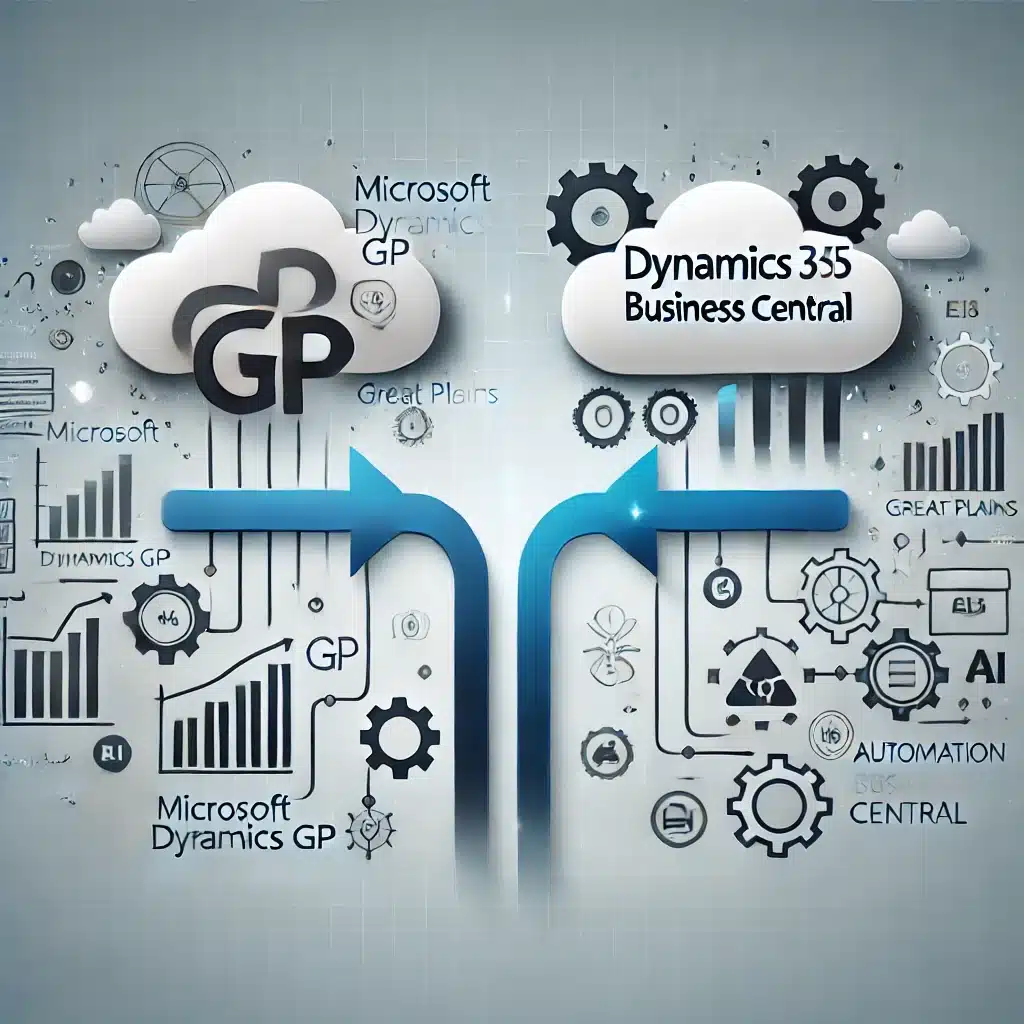





Click the button below to submit your enquiry to our team who will get back to you as soon as possible.
© 2024 City Dynamics – Leading Microsoft Dynamics 365 Partner